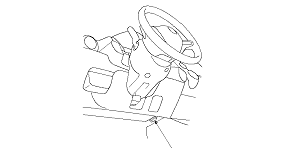|
Voice Control Tips
To give any voice command, press and release the Talk button. Always wait for the beep, then give your command in a clear, natural voice. The HFT microphone is on the ceiling, by the front individual map lights.
If the HFT doesn't recognize your voice command, you'll hear ‘‘Pardon.'' If after repeating your command, it still doesn't recognize it, you'll hear ‘‘Please repeat.'' If after repeating your command again, it still doesn't recognize it, the HFT sends you to the Help menu.
To hear a list of available options at any time, say ‘‘Hands free help.''
You can give many voice commands together. For example, you can say ‘‘Dial 123-456-7890.''
To give a string of numbers in a call or dial voice command, you can say them all at once, or separate them into blocks of 3, 4, 7, 10, or 11.
To skip a voice prompt, press and release the Talk button while the HFT is speaking. The HFT begins listening for your next voice command.
To go back a step in a voice command sequence, press and release the Back button, or say ‘‘Go back.''
If you don't say anything while the HFT is listening for your voice command, it will time out and stop its voice recognition. The next time you press and release the Talk button, the HFT begins listening from the point where it timed out.
To stop a voice command sequence at any time, press and hold the Back button, or press and release the Talk button, wait for the beep, and say ‘‘Cancel.'' The next time you press and release the Talk button, the HFT begins from its main menu.
When you're done with a voice command sequence, the HFT goes back to its main menu. The next time you press and release the Talk button, you'll be at the main menu.
Remember to press and hold the Back button until you exit the main menu, otherwise, the audio system stays muted.
|