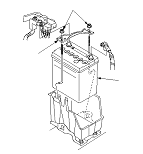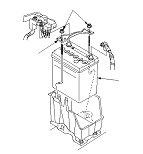Battery Removal/Installation
|
NOTE:
The battery terminal disconnection/reconnection procedure
must be done before and after doing this procedure. Some systems store data in memory that is lost when the battery is disconnected.
Removal
|