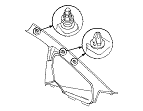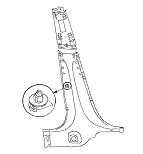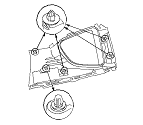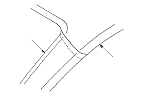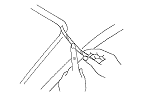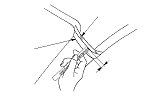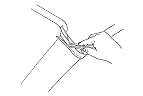SRS Component Replacement/Inspection After Deployment
|
NOTE:
After a collision where the seat belt tensioners deployed, replace these items:
After a collision where the front airbag(s) deployed, replace these items:
After a collision where the side airbag(s) deployed, replace these items:
After a collision where a side curtain airbag has deployed, replace the items for the side(s) that deployed:
After a moderate to severe side or rear collision, inspect for any damage on the side curtain airbag or other related components. Replace the components as needed.
During the repair process, inspect these areas:
After the vehicle is completely repaired, turn the ignition switch to ON (II). If the SRS indicator comes on for about 6 seconds and then goes off, the SRS is OK.
If the indicator does not function properly, use the HDS to read the DTC.
If you cannot retrieve a code, do the SRS Symptom Troubleshooting.
|
|
|
|